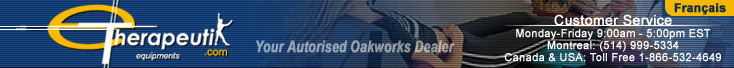|
Can I print what I see on my screen?
Yes. If you have a printer connected to you computer, most printes can
print exactly what you see o the screen: text, images or graphics. Click
on the printer icon on the tool bar, ot select File
in the menu bar and click on Print. Don't forget that
a black and white printer will print a page with shades of grey and not
colors. Some printers cannot print Web pages. The best way to find out
is to try it. If your printer can't print a particular page, it will ate
least print the text (without the picture or graphics).
My printer won't print a particular Web page.
What can I do?
Some printers can't print some Web pages.The best way to find out if you
printer can print a particualr Web page is to try and print it. If you
can access more than one printer, try them all until you find one that
will. Fi a page doesn't print the same as you see it on the screen you
can print only the text on the page. (without the picutres or the graphics).
Choose File in the menu ba and click on Save as.
In the dialogue box choose Plain text as the file type
and give it a temporay name (for exemple: page1.txt). You can now open
and print the file using a word processer.
Why do some pages appear more quickly than others?
Several factors influence the speed at which pages will display. Some
of these may be controlled, others not. You can control the speed of your
modem and the speed of your computer. The faster the modem you use, the
faster pages will be displayed. The minmum speed recommended for a modem
is 14.4 kbit/s (kilobits per second). Modems which operate at 28.8 kbit/s
are more and more common and are strongly recommended when buying a new
modem.
As far as the computer is concerned, as a general rule, the faster the
processor ordinateur, and the more free space you have on your hard drive
the faster pages will display.
The main facotr that you cannot control is the amount of traffic on the
Internet. Once you concet to a page on the Internet, the number of people
who are on the site at the same time as you will affect the speed with
which the pages load. This will dpeend on how popular the site is and
the time of day. It can also depend on the traffic between your computer
and the web site you are visiting. Don't foget that people are connecting
to the Ineternet from every time zone in the world. You will notice that
at different times of day, access to certain Web pages is faster.
<- Previous page
|